Simply Connected Lighting
SUPPORT

Slide title
Write your caption hereButton
Slide title
Write your caption hereButton
Slide title
Write your caption hereButton
Slide title
Write your caption hereButton
Slide title
Write your caption hereButton
Slide title
Write your caption hereButton
Slide title
Write your caption hereButton
Slide title
Write your caption hereButton
Slide title
Write your caption hereButton
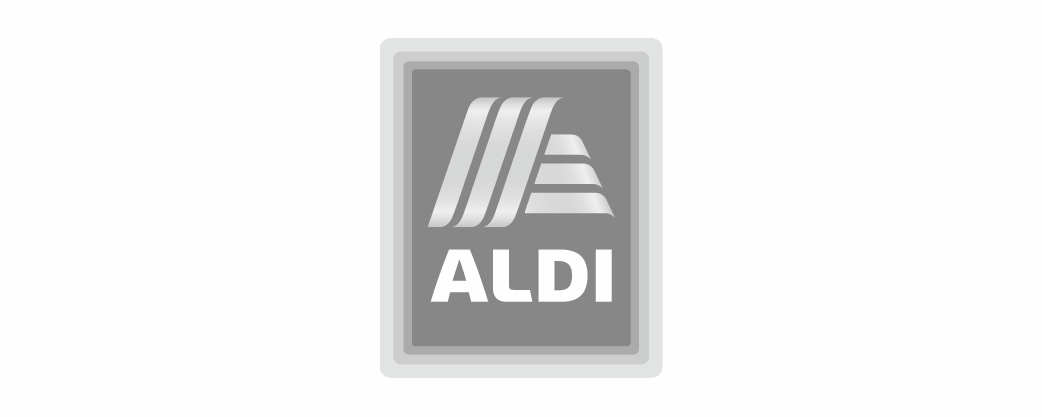
Slide title
Write your caption hereButton
Slide title
Write your caption hereButton
Slide title
Write your caption hereButton
Slide title
Write your caption hereButton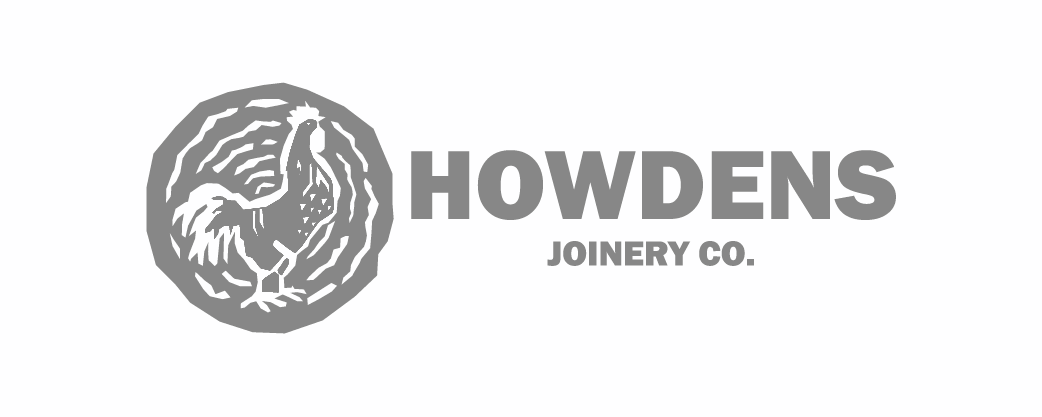
Slide title
Write your caption hereButton
Slide title
Write your caption hereButton
Slide title
Write your caption hereButton
Slide title
Write your caption hereButton
Slide title
Write your caption hereButton
Slide title
Write your caption hereButton
Slide title
Write your caption hereButton

Slide title
Write your caption hereButton
Slide title
Write your caption hereButton
Slide title
Write your caption hereButton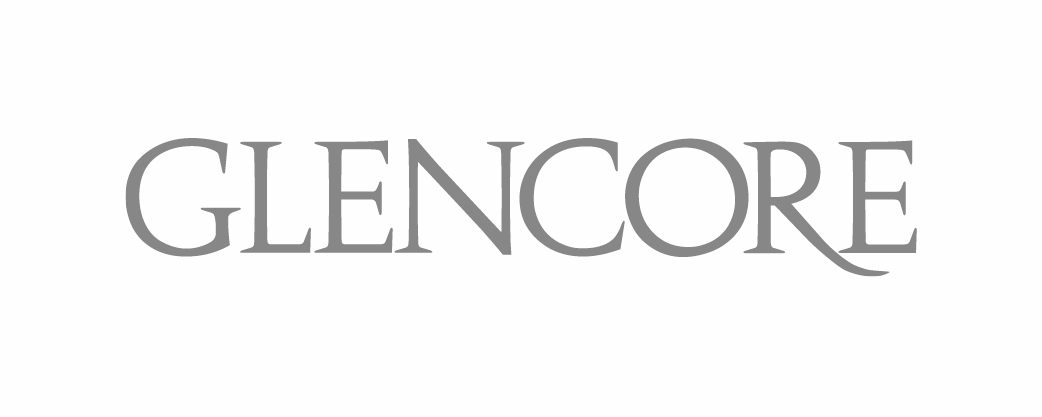
Slide title
Write your caption hereButton
Slide title
Write your caption hereButton
Slide title
Write your caption hereButton
Slide title
Write your caption hereButton
Slide title
Write your caption hereButton
Slide title
Write your caption hereButton
Slide title
Write your caption hereButton

Slide title
Write your caption hereButton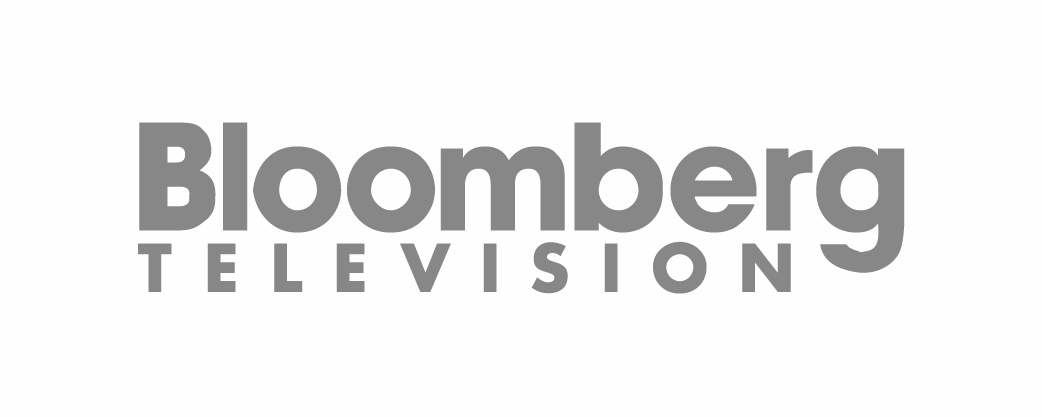
Slide title
Write your caption hereButton
Slide title
Write your caption hereButton
Slide title
Write your caption hereButton
Slide title
Write your caption hereButton
Slide title
Write your caption hereButton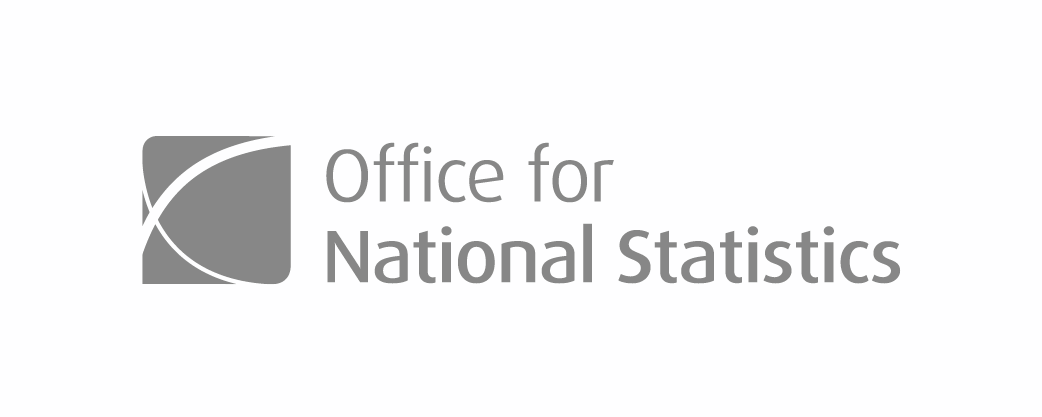
Slide title
Write your caption hereButton
Slide title
Write your caption hereButton
Slide title
Write your caption hereButton
Slide title
Write your caption hereButton
Commissioning
Commissioning is generally undertaken by either the OEMs engineers, our engineers or, with online training, the end client.
Before attending site we can assist with loading drawings into the tablet and work with you to ensure the process goes smoothly.
Onsite commissioning focuses on three main elements.
Find
Devices are located and dropped onto the drawings to ensure an accurate layout.
Profiles
Devices are given settings to ensure they operate as per the client brief.
Link
Luminaires are linked together in presence groups and daylight sensors and scene controllers are added to groups.
LiteIP customer support is available before, during and after the commissioning process.
Clients can attend free training at our premises or online, where we will guide you through the basic tablet functions required for commissioning.
During and after the onsite process we will support the engineer and end user with any follow up questions.
Remote Access
All tablets are sent out to allow our engineers to assist you on site if you have a query with any aspect of the system.
We can remotely access the tablet to understand the specific query and guide you through the implementation of the required settings.
On site commissioning completed on the tablet is uploaded to the Dashboard. This ensures that all work is saved and stored in a central location.
Uploading the data allows you to review settings with the end client, suggest changes and then implement them on the tablet on site.
After the initial commissioning we are available to discuss any changes to the profiles or links you would like to make.
As long as the tablet is on site we can remotely access it and show you how to make the required changes in real time.

“Great product. So simple to use and has reduced our electricity bills by 70% at least.”
MashIt
"The app gives us amazing flexibility at the touch of a screen. Highly recommended."
FabuFit
"Our customers have already noticed a difference and we are delighted to be helping the environment too."
YesSuits
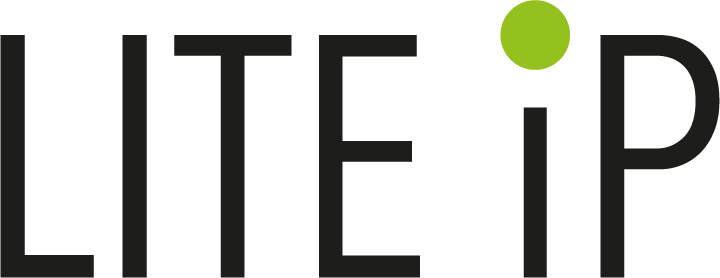
LiteIP Limited is a company registered in England and Wales with company number 08317714.